Overview
Campaigns are the process of grouping together vendors to call on behalf of customers to verify vendor payment information and to encourage vendors to accept Mastercard payments. Campaign leads and managers put together campaigns.
Campaign calling for new customers begins as part of the Nvoicepay implementation process. Customers provide us with a list of vendors they pay. We contact these vendors on behalf of our customers.
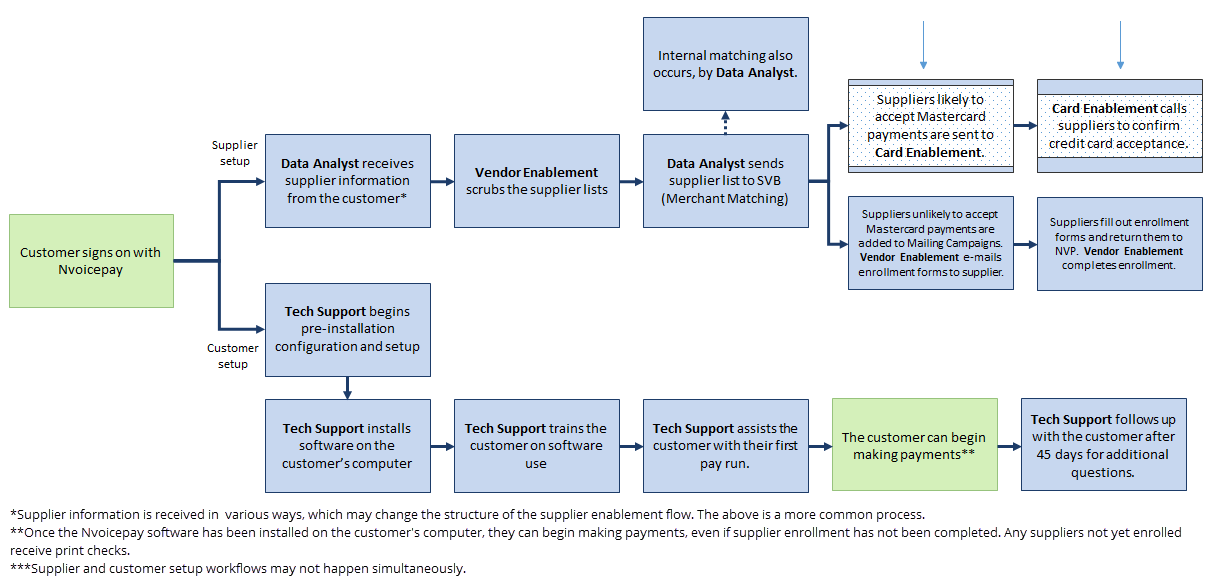
But there are also ongoing call campaigns on behalf of customers already in production to vendors who didn't initially accept Mastercard payments to encourage them to switch to this payment method.
Nvoicepay's Campaign Data Analysts create all campaigns.
No matter whether the campaign is for new customers or existing customers, the process of creating them is basically the same on a high-level.
- The customer provides Nvoicepay with a list of their vendors.
- Vendor information is scrubbed, categorized, and loaded into a campaign. The campaign type is assigned. Vendors are associated with a timezone so that calls can be conducted within the vendor's business hours.
- The campaign is created in the Ops Toolkit using > Campaign Creator page. (Only specific users have access to this page.)
- Campaign Calling Admins make any necessary adjustments to the campaign script using the Ops Toolkit > Script Management page.
- Campaign Calling Admins assign users to campaigns using the Ops Toolkit > Campaigns Management > User Management tab.
- Comdata and Nvoicepay Campaign Calling Operators can now begin making calls.
Campaign scripts are written outside of the Ops Toolkit by Campaign team leads and managers, based on campaign type, and loaded into the Ops Toolkit by the Nvoicepay development team. Campaign types are defined by Nvoicepay and are based on what type of payment information we're asking the vendor about.
Initially, the Ops Toolkit supports two campaign types:
- New customers where vendors have no electronic acceptances, and we are asking for all electronic payment methods (ACH or credit card).
- New customers where vendors have ACH acceptance, and we are asking for credit card only.
Nvoicepay Campaign team leads can use the Ops Toolkit > Default Script Manager to edit the preloaded script. Only Nvoicepay Campaign team leads and managers can edit scripts. If you see a problem with a script you're working on, contact your team lead.
For more information about campaign types and editing scripts, see the Campaigns and Scripts topic.
Nvoicepay Campaign team leads use the Ops Toolkit > Campaign Management page to assign users to campaigns. Users can be assigned one or more campaigns. If multiple campaigns are assigned, they're assigned in priority order. When one campaign is complete, the next campaign is automatically loaded for you to work on. If there are no more campaigns assigned to you, you get a message letting you know the queue is empty. Ask your team lead to assign you more campaigns.
The typical workflow is that Comdata users work on Comdata campaigns and Nvoicepay users work on Nvoicepay campaigns.
Yes. There is a Suspend Calling button in the top-right of the Campaign Calling Tool page. Make sure you've finished the call you're currently working on before clicking Suspend Calling; otherwise any information you've entered is lost. Suspend Calling only affects the user who clicks the button; any other users assigned to the campaign continue to make calls as usual.
There is also automatic suspension built into the tool.
- If you navigate away from the Campaign Calling Tool page to a different page in the Ops Toolkit, campaign calling automatically suspends.
- If your Campaign Calling Tool page has no activity for more than 30 minutes, campaign calling automatically suspends. If you have partially entered vendor information, this data is lost. Once campaign calling is suspended, the call you're working on is released back into the queue.
If the Campaign Data Analyst determines that a campaign needs more than 30 minutes to work a call, the data analyst can request a longer time frame when the campaign is created.
The Campaign Data Analyst can suspend or cancel a customer campaign for business reasons, which stops the campaign for all users assigned to it. This action is performed in the Campaign Management Tool outside of the Ops Toolkit.