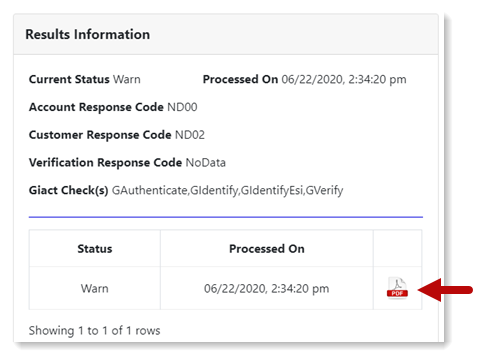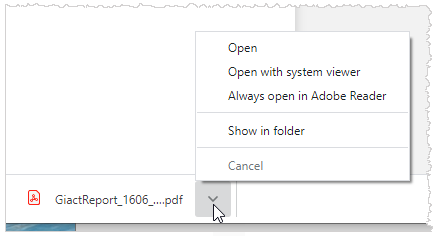GIACT
GIACT is the consumer reporting agency we use to verify vendor identity and authenticate the banking information we received from the vendor or customer as part of the vendor enrollment process.
The following GIACT checks are automatically run behind the scenes when a vendor enrollment form is received, except for Employee enrollment forms (Enrollments Listing Form Type EMP):
- ACH Acceptance only: gAUTHENTICATE, gIDENTIFY, and gIDENTIFY with ESI (Email and Social Intelligence)
- Credit Card Acceptance only: gIDENTIFY and gIDENTIFY with ESI
- ACH & Credit Card Acceptance: gAUTHENTICATE, gIDENTIFY, and gIDENTIFY with ESI (Email and Social Intelligence)
When a GIACT verification is run, the results always include a verification code plus a response code.
- For gAUTHENTICATE and gVERIFY, an Account Response Code is returned.
- For gIDENTIFY and gIDENTIFY with ESI, a Customer Response Code is returned.
Use the tables below to look up with the codes mean so that you'll know what data is missing and which GIACT verifications need to be run again.
- Go to Ops Toolkit > Enrollments > Enrollment Listings.
- Click Details for a vendor assigned to you. See the Enrollments topic if you don't have enrollments assigned to you yet.
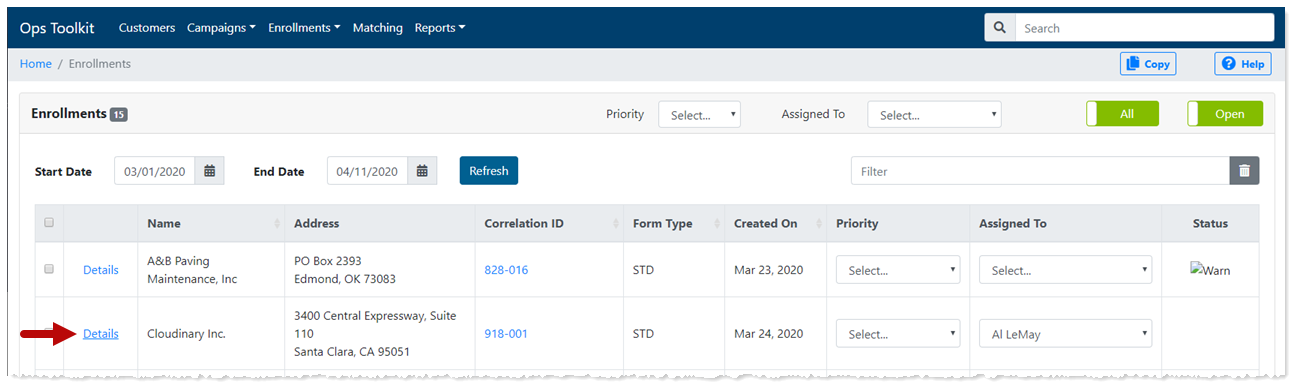
The actions you take next depend on whether you're running a verification for the first time or following up on vendor verifications with a status of Warn, Fail, or Error.
- GIACT checks are automatically run on Business and Employee ACH enrollments.
- None of the GIACT Information fields are required. This allows you to control what GIACT verifications are run based on which fields are populated. For example, if all fields are populated, all GIACT checks are run. If only the Routing and Account Number banking Information fields are populated, only gVERIFY runs.
GIACT verification is automatically run, when possible, when a vendor enrollment form is received. If a GIACT verification hasn't been run, it's because the enrollment form didn't include all the required information.
- Click START GIACT.
- Populate any missing fields needed to run the GIACT verifications.
- Click Run Giact Check at the bottom of the screen.

The GIACT Information window prepopulates with data from the vendor enrollment form.
| GIACT Verification | Needed Fields | Verification Code Type Returned |
|---|---|---|
| gAUTHENTICATE | Vendor Name (First Name, Last Name, or Business Name) | Account Response Code |
| Routing Number | ||
| Account Number | ||
| gVERIFY | Routing Number | Account Response Code |
| Account Number | ||
| gIDENTIFY | Contact First and Last Name | Customer Response Code |
| Address | ||
| gIDENTIFY with ESI | Contact First and Last Name (and/or Business Name) | Customer Response Code |
| Address | ||
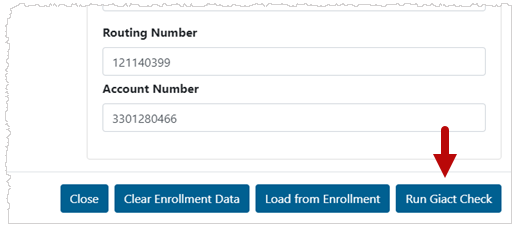
- Click View Details if you're starting from the Enrollments Listing Detail page. Otherwise, you're already on the Detail page because you just rant the verification.
- Evaluate the codes to determine what data is missing or inaccurate so you'll know what GIACT verifications to rerun.
-
How you proceed depends on your team's protocols.
- Gather the data you need to reverify the vendor. This might come from info in a Zendesk ticket or by reaching out to the vendor or some other means.
- Click Clear Enrollment Form.
- Enter the fields that need to be rechecked.
- Click Run Giact Check.

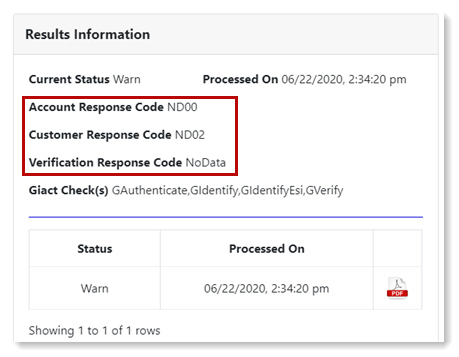
| Name | Description |
|---|---|
| Null | There is no AccountResponseCode value for this result. |
| GS01 | Invalid Routing Number - The routing number supplied fails the validation test. |
| GS02 | Invalid Account Number - The account number supplied fails the validation test. |
| GS03 | Invalid Check Number - The check number supplied fails the validation test. |
| GS04 | Invalid Amount - The amount supplied fails the validation test. |
| GP01 | The account was found as active in your Private Bad Checks List. |
| RT00 | The routing number belongs to a reporting bank; however, no positive nor negative information has been reported on the account number. |
| RT01 | This account should be declined based on the risk factor being reported. |
| RT02 | This item should be rejected based on the risk factor being reported. |
| RT03 | Current negative data exists on this account. Accept transaction with risk. (Example: Checking or savings accounts in NSF status, recent returns, or outstanding items.) |
| RT04 | Non-Demand Deposit Account (post no debits), Credit Card Check, Line of Credit, Home Equity, or a Brokerage check. |
| RT05 | N/A |
| _1111 | Account Verified – The account was found to be an open and valid checking account. |
| _2222 | AMEX – The account was found to be an American Express Travelers Cheque account. |
| _3333 | Non-Participant Provider – This account was reported with acceptable, positive data found in current or recent transactions. |
| _5555 | Savings Account Verified – The account was found to be an open and valid savings account. |
| _7777 | N/A |
| _8888 | N/A |
| _9999 | N/A |
| GN01 | Negative information was found in this account's history. |
| GN05 | The routing number is reported as not currently assigned to a financial institution. |
| ND00 | No positive or negative information has been reported on the account. |
| ND01 | This routing number can only be valid for US Government financial institutions. |
| Name | Description |
|---|---|
| Null | There is no CustomerResponseCode value for this result. |
| CA01 | Information submitted failed gAUTHENTICATE. |
| CA11 | Customer authentication passed gAUTHENTICATE. |
| CA21 | The customer or business name data did not match gAUTHENTICATE data. |
| CA22 | The customer's Tax ID (SSN/ITIN) data did not match gAUTHENTICATE data. |
| CA23 | The customer's address data did not match gAUTHENTICATE data. |
| CA24 | The customer's phone data did not match gAUTHENTICATE data. |
| CA25 | The customer's date of birth or ID data did not match gAUTHENTICATE data. |
| CA30 | Multiple secondary data points did not match gAUTHENTICATE data. |
| CI01 | Information submitted failed gIDENTIFY/Customer ID. |
| CI02 | N/A |
| CI11 | Customer identification passed gIDENTIFY/Customer ID. |
| CI21 | The customer or business name data did not match gIDENTIFY/Customer ID data. |
| CI22 | The customer's TaxId (SSN/ITIN) data did not match gIDENTIFY/Customer ID data. |
| CI23 | The customer's address data did not match gIDENTIFY/Customer ID data. |
| CI24 | The customer's phone data did not match gIDENTIFY/Customer ID data. |
| CI25 | The customer's date of birth or ID data did not match gIDENTIFY/Customer ID data. |
| CI30 | Multiple secondary data points did not match gIDENTIFY/Customer ID data. |
| ND02 | No data was found matching the customer information provided. |
| Name | Description |
|---|---|
| Error | There was an error with the inquiry. Contact Support so they can check the ErrorMessage property for details. |
| PrivateBadChecksList | The bank account in the inquiry was found on the API user's private bad check list. |
| Declined | The suggested action is to decline the bank account and/or customer data for this inquiry. |
| RejectItem | The suggested action is to not accept an item with the check number on this inquiry. |
| AcceptWithRisk | The suggested action is to further investigate or accept the bank account and/or customer data for this inquiry with known risk. |
| RiskAlert | The suggested action is to further investigate the bank account and/or customer data for this inquiry due to a risk alert. |
| Pass | The suggested action is to accept the bank account and/or customer data for this inquiry. |
| PassNdd | The bank account in the inquiry is a Non-Demand Deposit account. |
| NegativeData | There was negative data found associated with the account. |
| NoData | No data was found for the bank account and/or customer data. |
If we have a DBA (Doing Business As) name present in the GIACT Information window:
Click the DBA link and the click Run Giact Check.
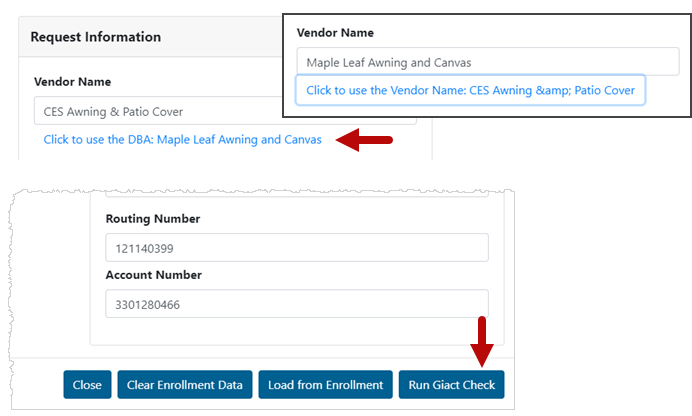
If there is no DBA present, follow the procedures below.
| GIACT Verification | Needed Fields | Verification Code Type Returned |
|---|---|---|
| gAUTHENTICATE | Vendor Name (First Name, Last Name, or Business Name) | Account Response Code |
| Routing Number | ||
| Account Number | ||
| gVERIFY | Routing Number | Account Response Code |
| Account Number | ||
| gIDENTIFY | Contact First and Last Name | Customer Response Code |
| Address | ||
| gIDENTIFY with ESI | Contact First and Last Name (and/or Business Name) | Customer Response Code |
| Address | ||
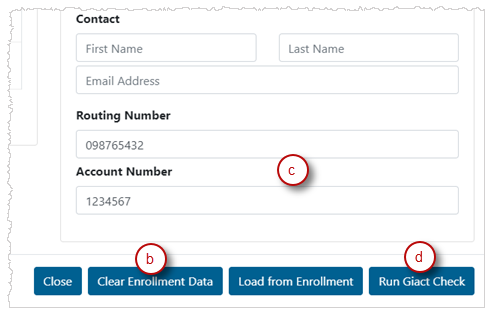
We take the data received from GIACT and put it into a single template. The template is then saved as a PDF, which you can download and use as you like. Using a single template provides GIACT data in a consistent format regardless of which check is run. Fields in the template are populated depending on the GIACT check run.
To view or access a GIACT PDF:
- Click the PDF icon. This automatically downloads the PDF to your local computer, typically in your Downloads folder.
- Click the download arrow in the bottom left of your browser and
- select Open to view the PDF.
- select Show in folder to open Windows File Explorer to where the PDF was downloaded.