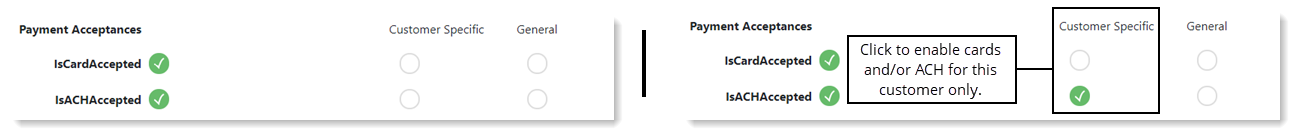What's New - Past Releases
Domestic Digital Enrollment Form
(Released 011/13/20) GIACT checks are now also automatically run on Employee ACH enrollments.
New Domestic Digital Enrollment Form
We're releasing our newly designed and updated Domestic Digital Vendor Enrollment Form. This is not part of Ops Toolkit, but several improvements were made to Ops Toolkit to support the newly designed form. Please review the Digital Enrollment Forms Release Engineering Doc available on Zendesk for important workflow changes.
Customers > Customer Information
Improvements to custom URLs to allow multiple logos. See the Customers topic for details.
Redirecting URLs to use the new Domestic Digital Vendor Enrollment Form.
Enrollments > Enrollments Listing
Now that we have one Domestic Vendor Enrollment Form, we added a new column called Form Path to indicate which type of vendor payment data is being collected. See the Enrollments topic for details.
Campaigns
(Released 09/09/20) A Vendor Spend column was added to the Campaign Management page. Total spend is rounded up to the nearest dollar.
(Released 8/26/20) You can now select whether to use the print check override feature when creating a call campaign.
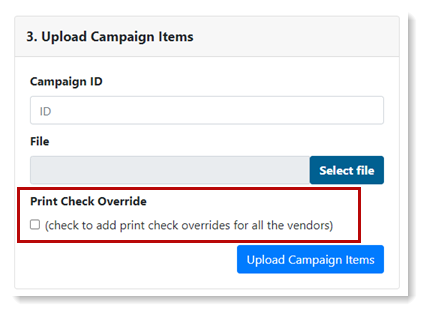
(Released 8/3/20) We continued to make changes towards our goal of decoupling organization from campaign types. Changes for this release focus on the Script Management page.
- Script Management is renamed to Default Script Management in the Campaigns drop-down navigation. This is because, in a future release, we'll implement functionality that allows you to edit a script for a specific campaign rather than editing the default script assigned to a campaign type.
- Organization has been decoupled from campaign type. An Organization column now displays.
- Campaign Code has been renamed to Campaign Types and preceding CD_ to indicate a Comdata Campaign Type has been removed.
- The Edit button has been removed. Now you simply click anywhere on the campaign row to load the campaign script.
- The Save button is moved to the right and a Cancel button is added on the left of the Script
The Campaigns and Scripts topic has been updated with all the new changes.
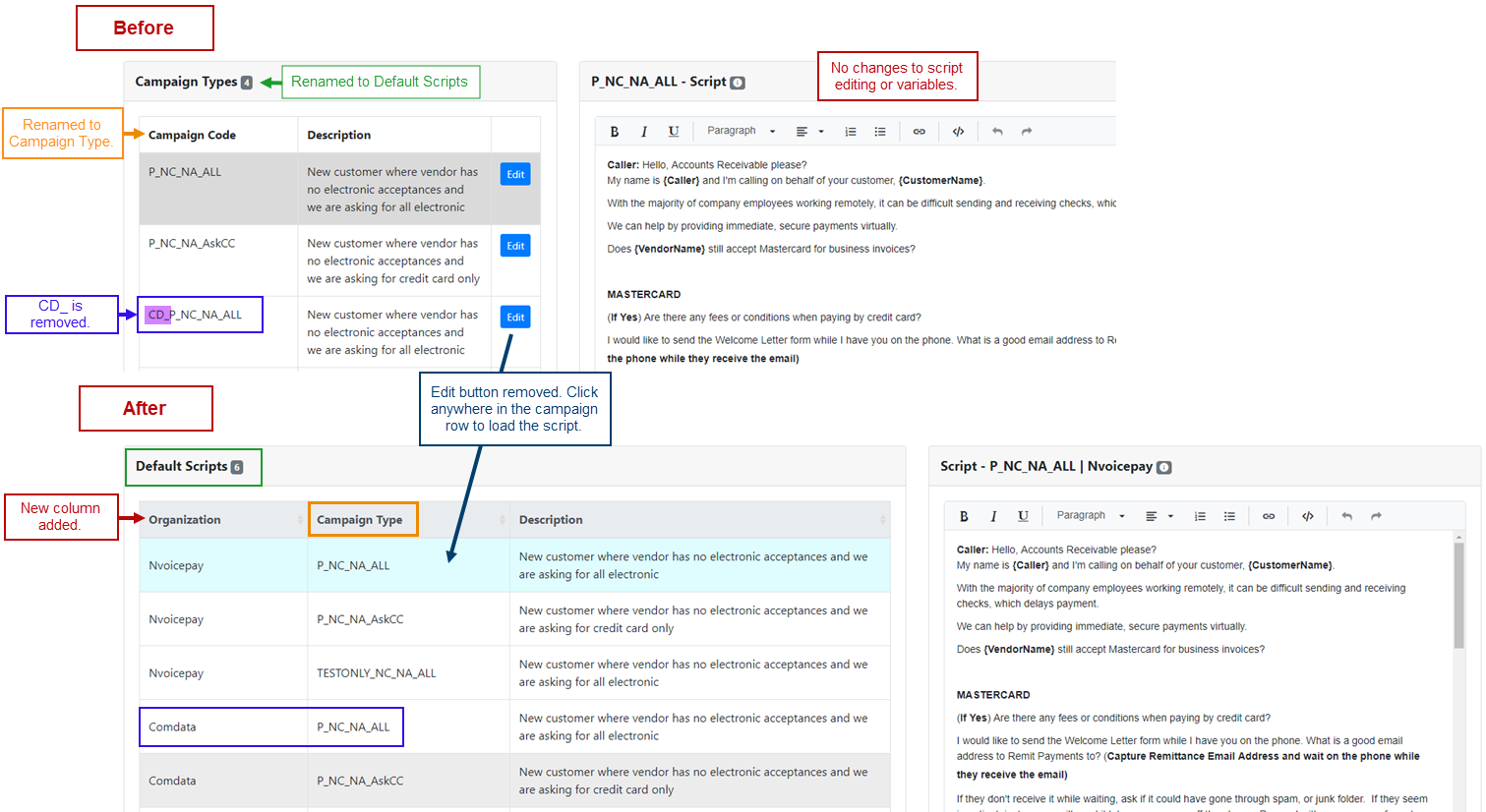
(Released 7/29/20) Workflow changes have been made to support decoupling organization from campaign type so that we won't have to keep duplicating campaign types. This work laid the foundation for that decoupling, which will happen in a future release.
Let's start with the list of campaigns.
- Campaigns have been separated into two tabs — Current and Completed Campaigns.
- We've added four new columns — # of Vendors, Start Date, Suspended Date (Current tab) or Completed Date (Completed tab), and Users.
- State has been changed to Status.
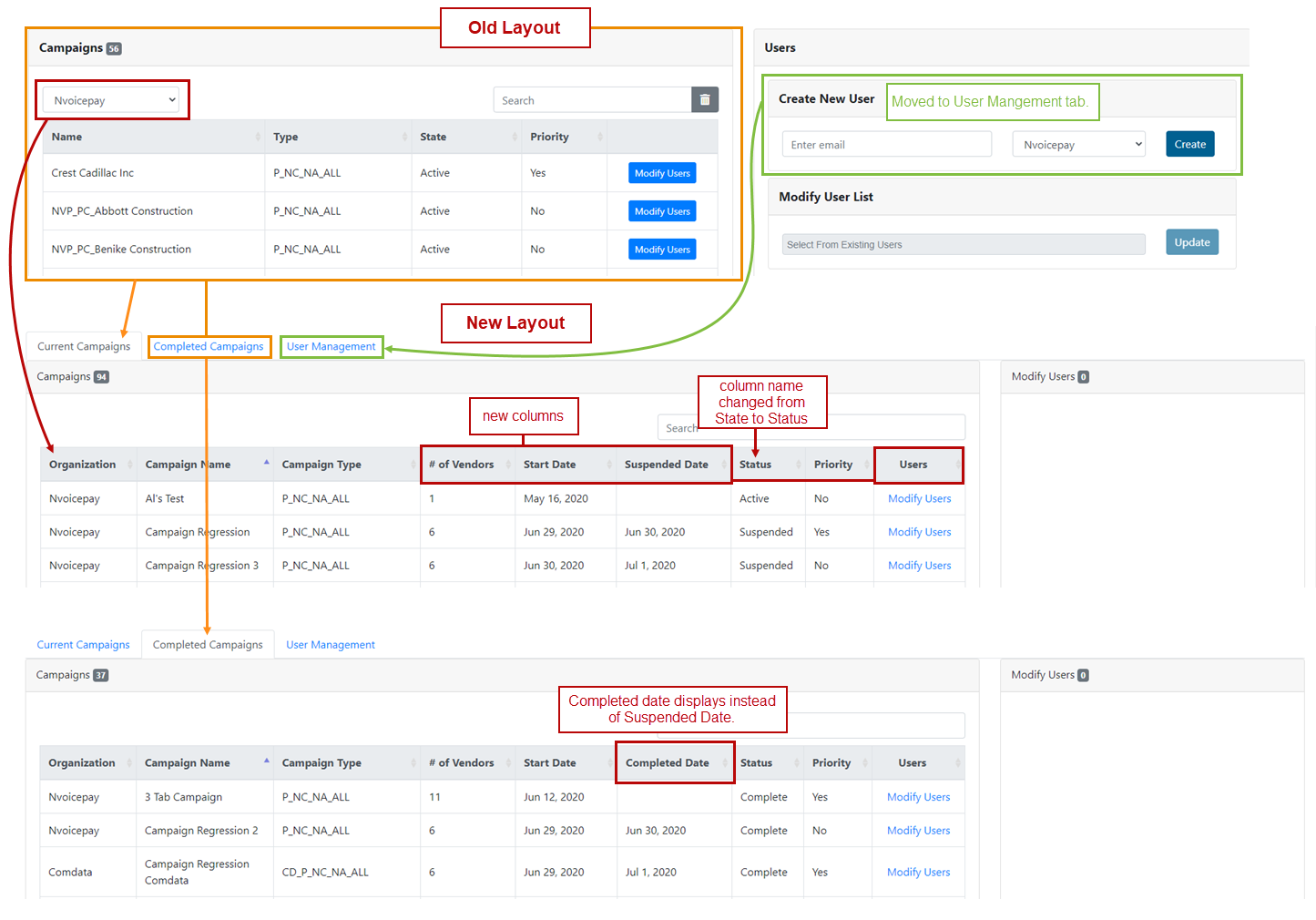
Now, let's look at managing users on campaigns.
- Creating new user accounts has been moved to its own User Management tab. Search has been added so you can look to see if a user already exists before adding the new account.
- Assigning/unassigning users is on the Current Campaign tab.
- Clicking Modify Users populates the Modify Users list on the right with users assigned to the same organization — A campaign assigned to Nvoicepay only displays Nvoicepay users and a campaign assigned to Comdata only displays Comdata users.
- Search has been added to make it easier to find users to assign or unassign to a campaign.
- You now have an "all" checkbox for currently assigned users so you can easily unassign them all at once.
- You also have an "all" checkbox to quickly select all unassigned users at once so you can easily assign them to a campaign.
- On the Completed Campaign tab, you can click Modify Users to view a read-only list of users assigned to the campaign.
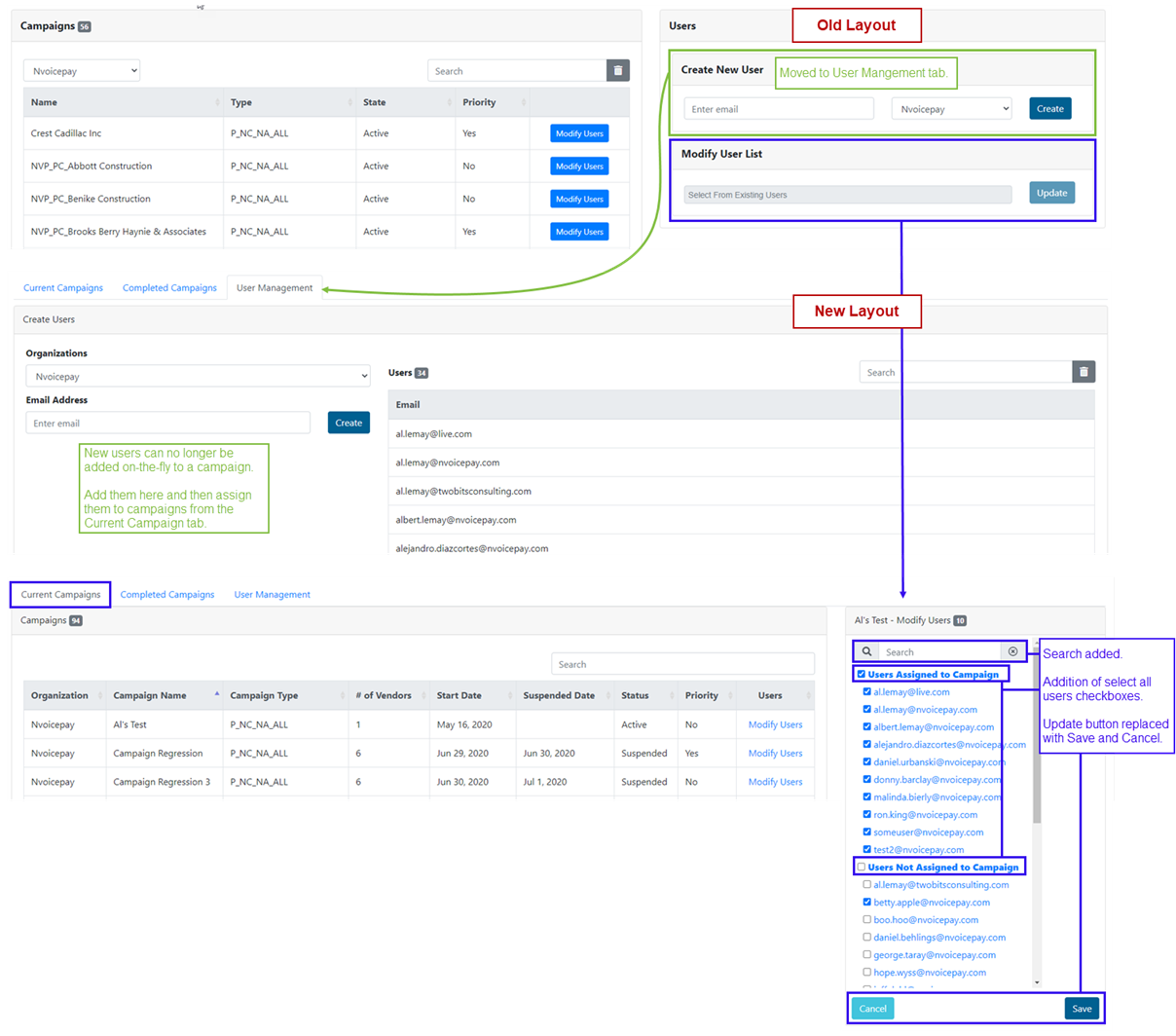
Customers
(Released 09/09/20) Usability improvements have been made to the Customer Information page. (This is the page that displays when you click on a customer in the Customers list.)
We removed the Reset and Refresh buttons. Reset was used to remove the search criteria entered, which you could already do by deleting it from the search field.
We made the amount column in the Payment section right justified for improved readability.
Clicking on buttons and links in the Payment section open in a separate tab or window (depending on your browser settings) instead of overriding the Customer Information page.
(Released 10/20/20) A new Campaign section that provides a list of all the campaigns associated with the customer. Review the Customers topic for details.
(Released 9/30/20) You can now click a radio button for the logo you want set as the default (Primary).
(Released 8/26/20) Custom URLs are used to send enrollment forms to customer vendors. A custom URL allows you to create a URL that includes a friendly, customer name and the customer's logo. Prior to this release, creating custom URLs was done by Customer Support. Now you can create them yourself.
You can find this new functionality in Ops Toolkit > Customers. Click the customer link to open the Customer Information page and then expand the URLs section.
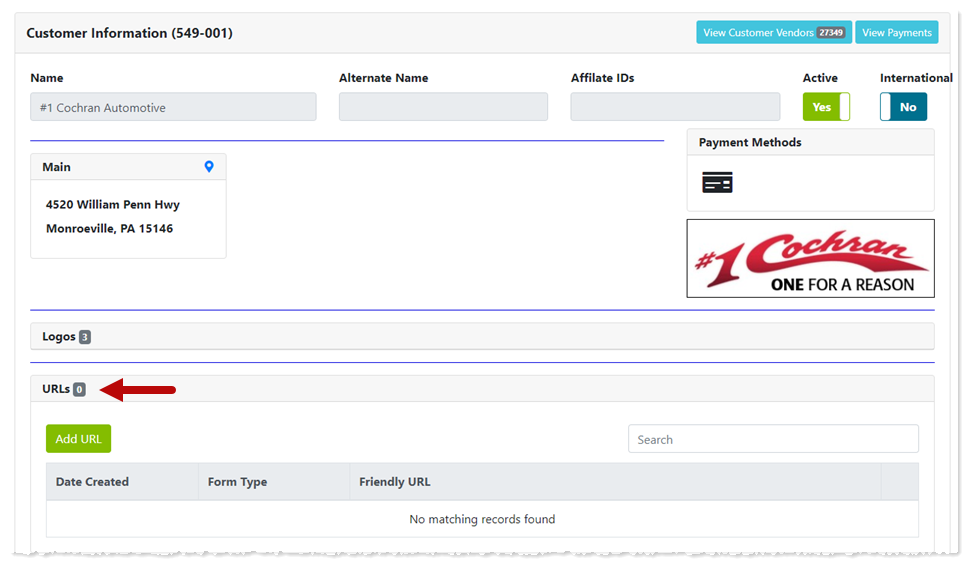
Review the Customers topic for details on creating custom URLs.
Enrollments
(Released 8/3/20) We've added the ability to designate an enrollment as customer specific for ACH and/or card. Typically, employee enrollments are customer specific. Now you don't have to switch over to Admin Portal to mark them as such. Review the Enrollments topic > Select payments accepted for more details.